Identity Verification Failures: What You Need to Know
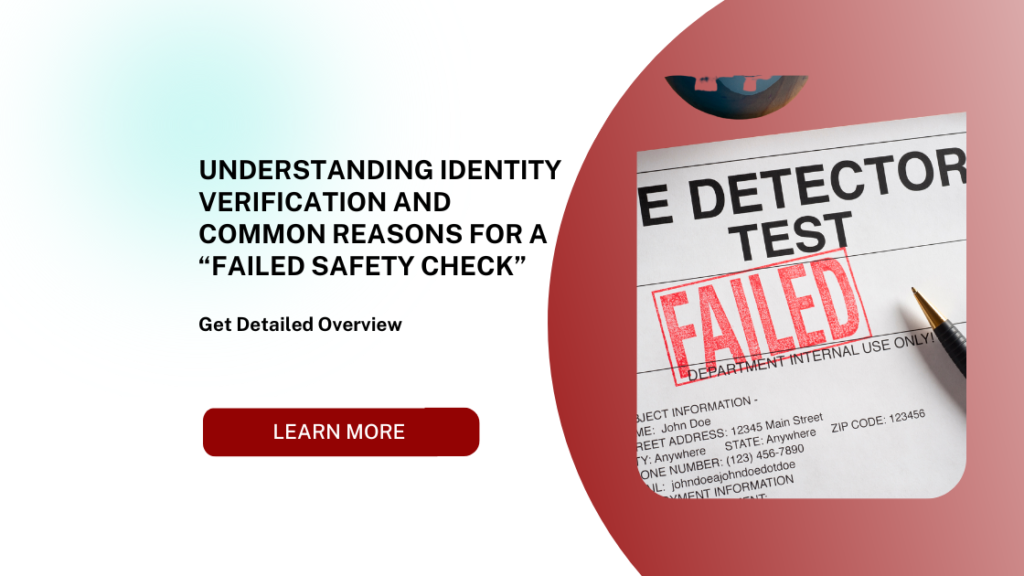
Understanding Identity Verification and Common Reasons for a “Failed Safety Check”
What is Identity Verification?
Identity verification is the process of confirming that a person is who they claim to be. This process is critical in various industries such as finance, healthcare, employment screening, and online services to prevent fraud, ensure security, and maintain trust. Whether it’s a bank validating a customer’s identity for opening a new account, a healthcare provider confirming a patient’s identity for treatment, or an employer screening a candidate’s background, identity verification is essential for both legal and security purposes.
Methods of Identity Verification
There are various methods used for identity verification. Common techniques include:
- Biometric Verification: This involves using physical traits, such as fingerprints, facial recognition, or iris scans, to confirm identity.
- Two-Factor Authentication (2FA): A security measure that requires users to provide two forms of identification—something they know (like a password) and something they have (like a smartphone).
- Document Verification: This method involves verifying official documents, such as a passport, driver’s license, or utility bills, to ensure they match the individual’s personal information.
These verification methods are often combined to create a multi-layered security approach that significantly reduces the chances of fraud and identity theft.
What is a Failed Safety Check?
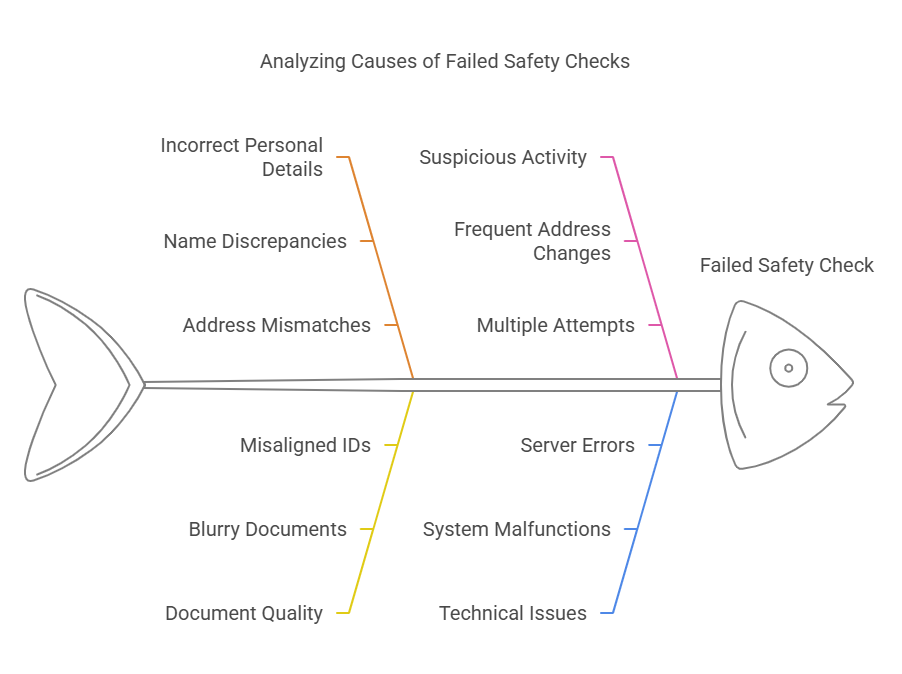
A “failed safety check” refers to a situation in which the system used for identity verification cannot confirm the authenticity of the individual’s identity. It’s essentially an error triggered by certain issues during the verification process that could range from incorrect data to technical glitches. Safety checks are designed to protect both the user and the organization by ensuring that the individual undergoing verification is indeed who they claim to be, minimizing the risk of fraudulent activities.
What Triggers a Failed Safety Check?
There are various causes behind a failed safety check, and understanding these can help individuals and organizations better navigate the verification process. Below are some common triggers:
- Incorrect or Mismatched Personal Details: One of the most common causes of a failed safety check is mismatched information, such as a difference between the name entered and the name on the identification documents, or discrepancies in the date of birth or address.
- Low-Quality or Unclear Identification Documents: If the documents provided for verification, such as passports, driver’s licenses, or utility bills, are blurry, illegible, or not properly aligned, the system may fail to verify the identity accurately.
- Suspicious or Flagged Activity: Certain patterns, such as frequent changes in an address, multiple verification attempts from different locations, or an unusually high number of failed verification attempts, can raise security flags.
- Technical Glitches: Sometimes, a failed safety check can be triggered by technical issues such as system malfunctions, server errors, or glitches that cause data to be processed incorrectly.
- Behavioral Flags: Many verification systems are equipped with behavioral analysis features that can flag activities such as sudden changes in the device or location from which verification is being requested. This helps prevent fraud but may lead to a failed safety check in legitimate cases.
These factors can cause the identity verification process to fail, even if the individual is genuine. Therefore, understanding these causes is essential for troubleshooting and preventing future errors.
Common Reasons Behind a Failed Safety Check
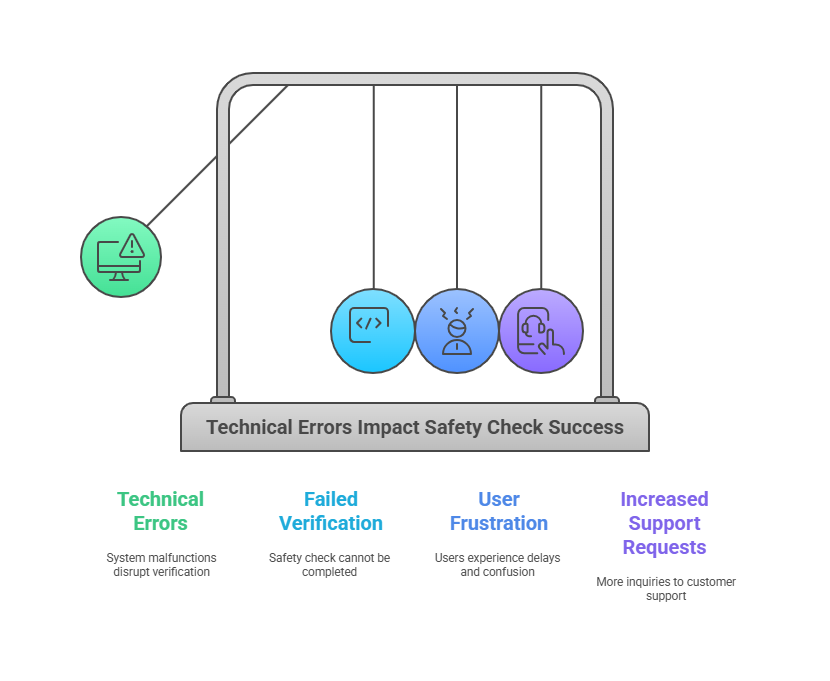
1. Incorrect Personal Details
A minor error in entering details like the name, date of birth, or address can result in a failed safety check. Ensure all the personal details provided during the verification process match the official documents exactly. Even small discrepancies, such as an extra space in a name or an incorrect middle name, can lead to issues.
2. Poor Quality Identification Documents
Another reason for a failed safety check is the quality of the documents submitted. When uploading scanned images of identification documents, the quality must be high enough to allow the verification system to read and authenticate the information. If the scan is blurry, has shadows, or the text is hard to read, the system might fail to process the document correctly.
3. Suspicious Behavior or Flagged Activity
Behavioral patterns can also play a role in triggering a failed safety check. If the system detects unusual patterns, such as frequent login attempts from different locations or suspicious IP addresses, it may flag the activity as fraudulent. This could be a sign of an unauthorized attempt to access the account, resulting in a safety check failure.
4. Technical Errors
Sometimes, the failure of the safety check may not be related to the person’s details but rather to technical errors within the verification system. Server downtime, data transmission issues, or system bugs can all result in a failed verification. These are often temporary problems that are resolved once the technical issue is fixed.
5. Discrepancies Between Submitted Data and System Flags
If the system detects discrepancies between the information submitted and flagged data from previous verifications (such as changes in address or other personal details), it may prevent the verification from going through successfully.
Understanding these common causes can help you identify and address issues proactively, improving the chances of passing the verification successfully.
Steps to Resolve a Failed Safety Check
1. Verify Personal Information
The first step in resolving a failed safety check is to double-check the personal information you have entered. Ensure that your name, birthdate, address, and other details are accurate and match your official identification documents exactly. Even a small typo or inconsistency can trigger the system to fail the check.
2. Re-upload Documents
If the verification failure is related to the quality of your documents, it’s important to re-upload clearer, higher-quality images of your identification. Make sure the documents are well-lit, aligned, and legible. If you’re unsure about the quality of the documents, take the time to ensure they meet the verification platform’s requirements before submitting them again.
3. Contact Customer Support
If you have verified all the information and uploaded the correct documents but are still encountering issues, it’s time to contact customer support. Many verification services offer assistance through email or live chat. Explain the error message and provide all necessary details for them to investigate further. Customer support may be able to pinpoint the issue or offer a solution to resolve the failed safety check.
4. Follow Security Procedures
Some verification services might require you to answer security questions or go through additional steps to confirm your identity. Follow any prompts provided by the verification system and complete the necessary steps. Enabling multi-factor authentication (MFA) on your account can also help prevent future verification failures and improve security.
How to Prevent Future Failed Safety Checks
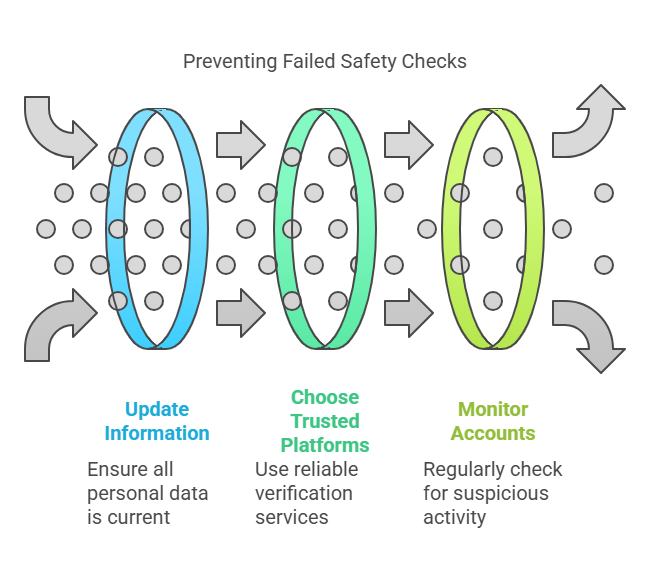
1. Keep Personal Information Updated
One of the most effective ways to prevent a failed safety check is to keep your personal information up to date. Make sure that any changes to your address, name, or contact information are reflected across all platforms where you use those details. This will minimize the chances of discrepancies when undergoing identity verification.
2. Use Trusted Verification Platforms
Another key step is to use trusted and reliable platforms for identity verification. Professional services like ExactBackgroundChecks.com provide secure, accurate verification processes that adhere to industry standards. By choosing a reputable platform, you reduce the chances of errors during the verification process, as these platforms utilize advanced technologies to ensure correct and efficient identity checks.
3. Monitor Accounts for Suspicious Activity
Regularly monitor your online accounts for any signs of unauthorized access. If your account is flagged for suspicious activity, it may trigger failed verification attempts. Ensuring your account’s security with strong passwords and enabling MFA can help prevent these issues from arising in the future.
ExactBackgroundChecks.com and Its Role in Preventing Verification Errors
Services like ExactBackgroundChecks.com help businesses streamline the identity verification process by offering robust background checks and verification services. Their advanced technology ensures that users’ identities are verified with precision, reducing the risk of failed safety checks.
By partnering with ExactBackgroundChecks.com, businesses and individuals can avoid many common pitfalls that lead to failed verification, such as human errors, incorrect data entry, or security risks. Their platform is designed to provide accurate, real-time results and to protect sensitive information, ensuring compliance with privacy regulations.
Legal Aspects of Identity Verification and Failed Safety Checks
When conducting identity verification, businesses must adhere to data privacy laws, such as GDPR (General Data Protection Regulation) and CCPA (California Consumer Privacy Act). These regulations ensure that personal information is collected, processed, and stored in a secure and transparent manner.
1. Compliance with Data Privacy Laws
Businesses must ensure that the data collected during identity verification complies with privacy regulations. This includes getting proper consent from individuals before collecting their information, using encrypted storage methods, and providing transparency about how the data will be used.
2. Handling Discrepancies
If a person’s identity verification fails due to discrepancies in the data, individuals have the right to challenge the results. They can request clarification or provide further documentation to resolve the issue.
3. Secure Data Storage
Data security is essential during the identity verification process. Personal information must be securely stored and protected against unauthorized access. Verifying platforms must have robust data protection systems in place to prevent breaches and ensure the privacy of individuals.
Frequently Asked Questions (FAQs)
Why did my identity verification fail even though all my details are correct?
A failed safety check can be caused by system errors, unclear documents, or flagged security activity. It’s important to verify your details again and ensure that the documents are clear and readable.
How can I resolve a failed safety check if my personal details are correct?
Contact customer support, verify your details, and re-upload clear documents. Follow any additional steps provided by the verification service.
Can a failed safety check prevent me from accessing a service or account?
Yes, a failed safety check may temporarily block access to an account or service. However, you can resolve the issue by following the necessary steps or contacting customer support.
How long does it take to resolve a failed identity verification?
Typically, it may take a few hours to a few days to resolve a failed identity verification. However, response times vary depending on the platform and the nature of the issue.
What should I do if my identity verification failure is due to fraud?
If fraud is suspected, report it immediately to the relevant authorities and take steps to secure your accounts, such as changing passwords and enabling MFA.
Why did my identity verification fail even though all my details are correct?
A failed safety check can be caused by system errors, unclear documents, or flagged security activity. It’s important to verify your details again and ensure that the documents are clear and readable.
How can I resolve a failed safety check if my personal details are correct?
Contact customer support, verify your details, and re-upload clear documents. Follow any additional steps provided by the verification service.
Can a failed safety check prevent me from accessing a service or account?
Yes, a failed safety check may temporarily block access to an account or service. However, you can resolve the issue by following the necessary steps or contacting customer support.
How long does it take to resolve a failed identity verification?
Typically, it may take a few hours to a few days to resolve a failed identity verification. However, response times vary depending on the platform and the nature of the issue.
What should I do if my identity verification failure is due to fraud?
If fraud is suspected, report it immediately to the relevant authorities and take steps to secure your accounts, such as changing passwords and enabling MFA.
Conclusion
Identity verification is a vital process to protect individuals and organizations from fraud. When facing a “failed safety check,” it’s crucial to understand the common reasons behind the issue and follow the appropriate steps to resolve it. Keep your personal information up to date and use trusted platforms like ExactBackgroundChecks.com to minimize errors. By doing so, you can ensure a smoother and more secure verification process.



